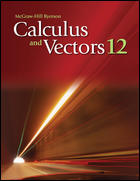
|
These lessons provided by Texas Instruments will focus on introducing you to the TI-Nspire handheld by looking at the layout of the keypad and the key features of operating the Applications.
These lessons will focus on introducing you to the TI-Nspire handheld by looking at the layout of the keypad and the key features of operating the Applications.
Lesson 1 Lesson 2 Lesson 3 Lesson 4 To view these files, Adobe's free Flash Player application is required.
Check out these exciting Texas Instruments web links:
Current TI online TI-NspireTM courses: http://education.ti.com/educationportal/sites/US/sectionHome/tutorials.html Current TI Online courses: http://education.ti.com/educationportal/sites/US/sectionHome/pd_onlinecourses_free.html Current Product Tutorials: http://education.ti.com/educationportal/sites/US/sectionHome/tutorials.html * TI-Nspire is a trademark of Texas Instruments, Inc.
|
|
These lessons provided by Texas Instruments will focus on introducing you to the TI-83 Plus and TI-84 Plus through various guided interactive activities.
These lessons are provided through Texas Instruments, and as such do not necessarily follow The Ontario Curriculum, Grades 11 and 12: Mathematics, 2007 (revised). The following lessons and activities align with our curriculum and standards and we hope you take the time to enjoy the module and take from it what you feel will apply in your classroom setting.
Module 4: Draw on Your Knowledge of Coordinates Module 5: Transformations Module 8: Solving Equations Module 17: Systems of Linear Equations To view these files, Adobe's free Flash Player application is required.
For additional support on this product and material please contact Texas Instruments.
For more exciting TI-83 Plus and TI-84 Plus modules, please visit the Texas Instruments site.
http://education.ti.com/educationportal/sites/US/nonProductMulti/pd_onlinealgebra_free.html If you have a TI-Navigator system, please visit the Texas Instruments site for supporting modules.
http://education.ti.com/educationportal/sites/US/nonProductMulti/pd_onlinemgnavigator_free.html The TI website offers a wide range of free activities for classroom use. Go to www.education.ti.com and visit the Activities Exchange portal for more resources that are aligned to Canadian standards.
* TI-83 Plus and TI-84 Plus are a trademark of Texas Instruments, Inc.
** TI-Navigator is a trademark of Texas Instruments, Inc. |
|
Want a fun way to test your knowledge of math terms? Try this Crossword Puzzle and see how many you can get!
|
|
Want a fun way to test your knowledge of math terms? Try this Word Search and see how many you can get!
|
|
Videos in SWF format
NSpirelinestyle How to change the line-style for graphing functions on the N-Spire. ti83linestyleV2 How to change the line-style for graphing functions on the TI83+/84. ti83piecewise How to graph piecewise functions on the TI83+/84. ti83table Setting up a table and table parameters on the TI83+/84. ti83window Setting the viewing window to view functions optimally on the TI83+/84. Videos in WMW format
NSpirelinestyle How to change the line-style for graphing functions on the N-Spire. ti83linestyleV2 How to change the line-style for graphing functions on the TI83+/84. ti83piecewise How to graph piecewise functions on the TI83+/84. ti83table Setting up a table and table parameters on the TI83+/84. ti83window Setting the viewing window to view functions optimally on the TI83+/84. |
|
Want a fun way to test your knowledge of math terms? Try this Crossword Puzzle and see how many you can get!
|
|
Videos in SWF format
NSpireDeriv Finding derivatives using the N-Spire. NspireTangent How to draw the tangent to a curve on the N-Spire. ti83mode Mode settings on the TI83+/84. ti83tangent How to draw the tangent to a curve on the TI83+/84. Videos in WMW format
NSpireDeriv Finding derivatives using the N-Spire. NspireTangent How to draw the tangent to a curve on the N-Spire. ti83mode Mode settings on the TI83+/84. ti83tangent How to draw the tangent to a curve on the TI83+/84. |
|
* To extract the files from the zip folder, a software compression utility is required. A free evaluation version of Winzip is available here.
|
|
Want a fun way to test your knowledge of math terms? Try this Word Search and see how many you can get!
|
Videos in SWF format GSPIntroV3 An introduction to Geometer’s Sketchpad. GSPPref Setting preferences (units, rounding) in Geometer’s Sketchpad. GSPCons1 Basic constructions (points, lines, circles, text) in Geometer’s Sketchpad. GSPCons2 Advanced constructions (bisectors, perpendicular and parallel lines, etc.) in Geometer’s Sketchpad. GSPDeriv Graphing derivatives in Geometer’s Sketchpad. GSPSlope Measuring slopes of functions in Geometer’s Sketchpad. ti83maxmin Finding the maxima and/or minima of functions using the TI83+/84. Videos in WMW format GSPIntroV3 An introduction to Geometer’s Sketchpad. GSPPref Setting preferences (units, rounding) in Geometer’s Sketchpad. GSPCons1 Basic constructions (points, lines, circles, text) in Geometer’s Sketchpad. GSPCons2 Advanced constructions (bisectors, perpendicular and parallel lines, etc.) in Geometer’s Sketchpad. GSPDeriv Graphing derivatives in Geometer’s Sketchpad. GSPSlope Measuring slopes of functions in Geometer’s Sketchpad. ti83maxmin Finding the maxima and/or minima of functions using the TI83+/84. |
|
Chapter Problem, p. 213, p. 245 | ||
| http://www.learner.org/interactives/parkphysics/coaster/ | ||
| Understanding a Rollercoaster ( http://www.learner.org/interactives/parkphysics/coaster/ ) |
||
|
Chapter Problem, p. 213, p. 245 | ||
| http://www.funderstanding.com/k12/coaster/ | ||
| Understanding a Rollercoaster ( http://www.funderstanding.com/k12/coaster/ ) |
||
|
Chapter Problem, p. 213, p. 245 | ||
| http://www.mhhe.com/physsci/physical/giambattista/roller/roller_coaster.html | ||
| Understanding a Rollercoaster ( http://www.mhhe.com/physsci/physical/giambattista/roller/roller_coaster.html ) |
||
|
Section 4.1, p. 214 | ||
| https://webwork2.math.ohio-state.edu/moodle1_5/mod/resource/view.php?id=14032 | ||
| Derivative of Trigonometric Functions ( https://webwork2.math.ohio-state.edu/moodle1_5/mod/resource/view.php?id=14032 ) |
||
|
Want a fun way to test your knowledge of math terms? Try this Crossword Puzzle and see how many you can get!
|
|
Videos in SWF format
ti83zoomtrig Setting the viewing window to view trigonometric functions properly on the TI83+/84. Videos in WMW format
ti83zoomtrig Setting the viewing window to view trigonometric functions properly on the TI83+/84. |
|
Chapter Problem, p. 251 p. 297 | ||
| http://www.algebralab.org/lessons/lesson.aspx?file=Algebra_ExponentsApps.xml | ||
| Applications of Exponential Functions ( http://www.algebralab.org/lessons/lesson.aspx?file=Algebra_ExponentsApps.xml ) |
||
|
Section 5.5, p. 289 | ||
| http://atom.kaeri.re.kr/ | ||
| Table of Nuclides ( http://atom.kaeri.re.kr/ ) |
||
|
Task, p. 300 | ||
| http://www.medscape.com/viewarticle/422893_4 | ||
| Codeine vs. Ibuprofen ( http://www.medscape.com/viewarticle/422893_4 ) |
||
|
Want a fun way to test your knowledge of math terms? Try this Word Search and see how many you can get!
|
|
Videos in SWF format
GSPExtend Extending and retracting graphs of functions in Geometer’s Sketchpad. GSPInverse Finding the inverse of a function using Geometer’s Sketchpad. GSPParam Using parameters to graph families of functions in Geometer’s Sketchpad. Videos in WMW format
GSPExtend Extending and retracting graphs of functions in Geometer’s Sketchpad. GSPInverse Finding the inverse of a function using Geometer’s Sketchpad. GSPParam Using parameters to graph families of functions in Geometer’s Sketchpad. |
|
Want a fun way to test your knowledge of math terms? Try this Crossword Puzzle and see how many you can get!
|
|
Videos in SWF format
GSPDilate Dilating images in Geometer’s Sketchpad. GSPPolarTrans Polar transformations in Geometer’s Sketchpad. Videos in WMW format
GSPDilate Dilating images in Geometer’s Sketchpad. GSPPolarTrans Polar transformations in Geometer’s Sketchpad. |
|
Chapter Problem, p. 359, p. 421 | ||
| http://auto.howstuffworks.com/engine.htm | ||
| How Car Engines Work ( http://auto.howstuffworks.com/engine.htm ) |
||
|
Want a fun way to test your knowledge of math terms? Try this Word Search and see how many you can get!
|
| http://resources.elearningontario.ca | ||
| Instructions on how to access 3-D Grapher software. ( http://resources.elearningontario.ca ) |
||
|
Want a fun way to test your knowledge of math terms? Try this Crossword Puzzle and see how many you can get!
|
|
Videos in SWF format
NSpireMatrices Using N-Spire to work with matrices. ti83matrix Working with matrices using the TI83+/84. Videos in WMW format
NSpireMatrices Using N-Spire to work with matrices. ti83matrix Working with matrices using the TI83+/84. |